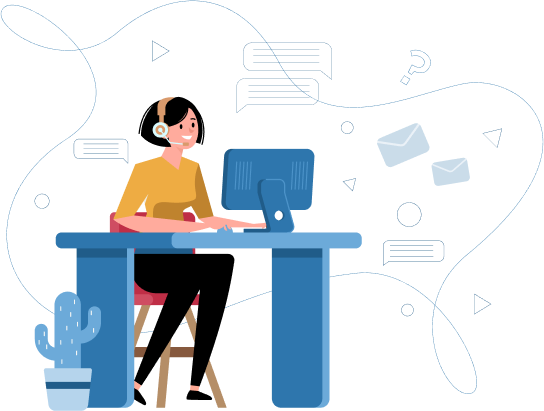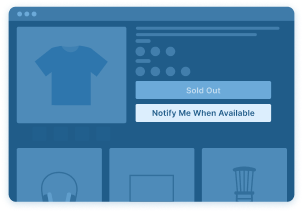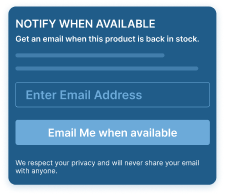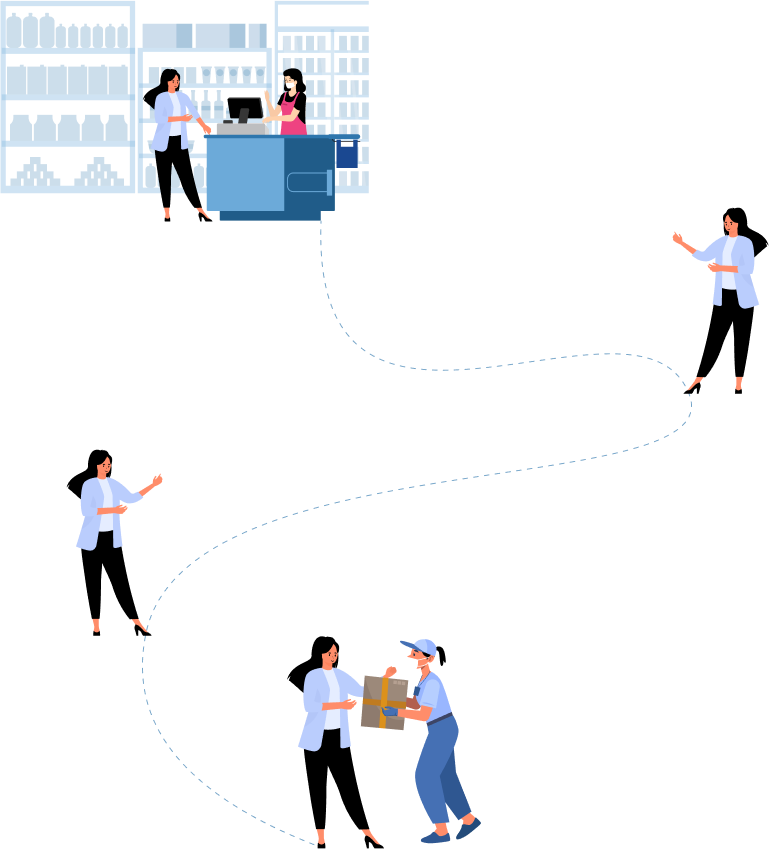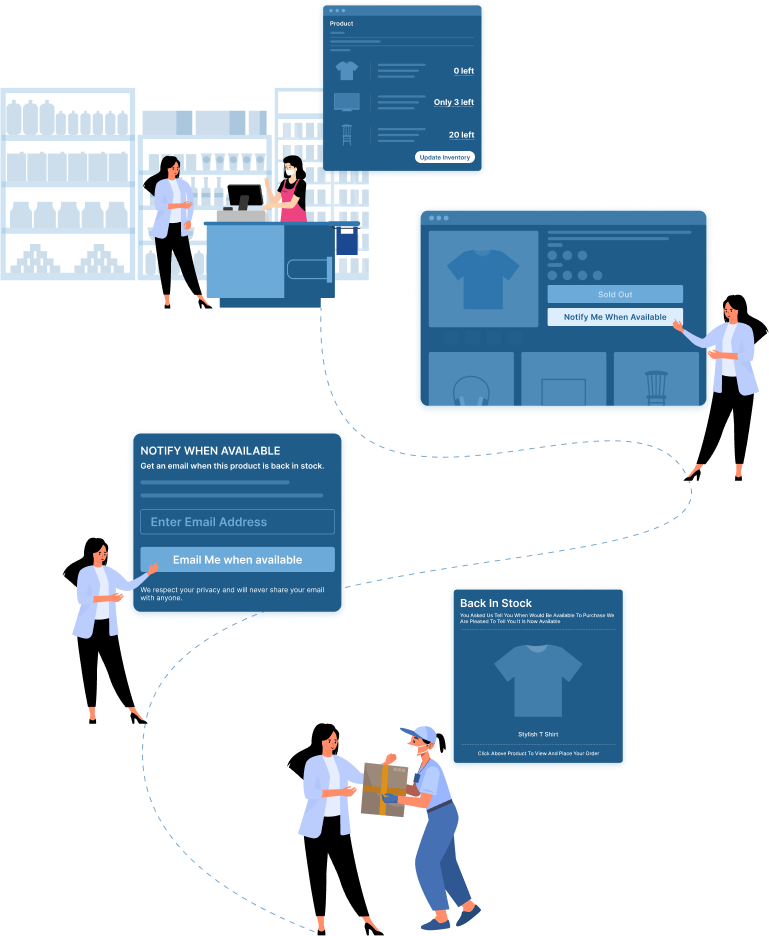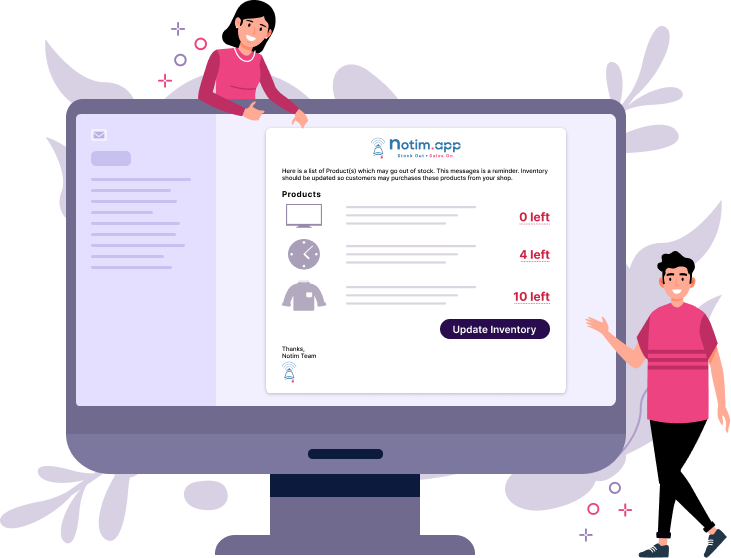
Out of Stock Email Reminder
Stay ahead of stockouts with smart, customizable reminders. Notim lets you set global warning thresholds and monitor specific products or variants—triggering email alerts when inventory dips below your chosen levels. You can configure how often you get notified, restock automatically, update inventory directly from email, and include SKUs, prices, vendor names, or tags for quick context. Plus, you can assign multiple recipient emails (based on your plan) to make sure your whole team stays informed and ready to act.
Key Features:
- Flexible Alert Configuration: Choose from global or product-specific inventory warning levels, set alert frequency (instant to monthly), and even automate restocking—all tailored to your plan.
- Actionable Alerts with Context: Receive rich email notifications (with SKU, price, vendor, and tags), restock directly from the email reminder, and notify multiple team members at once—making response fast and efficient.
Back In Stock
The Back in Stock Reminder feature helps you recover lost sales by letting shoppers subscribe when products are sold out. As soon as items are restocked, customers receive an email notification, bringing them back to complete their purchase and boosting your store’s revenue.
Key Features:
- Seamless Customer Engagement: Shoppers can easily subscribe to restock alerts, ensuring they never miss out on the products they want.
- Sales Recovery Made Simple: Send back-in-stock email reminders that re-engage customers and convert lost opportunities into purchases.

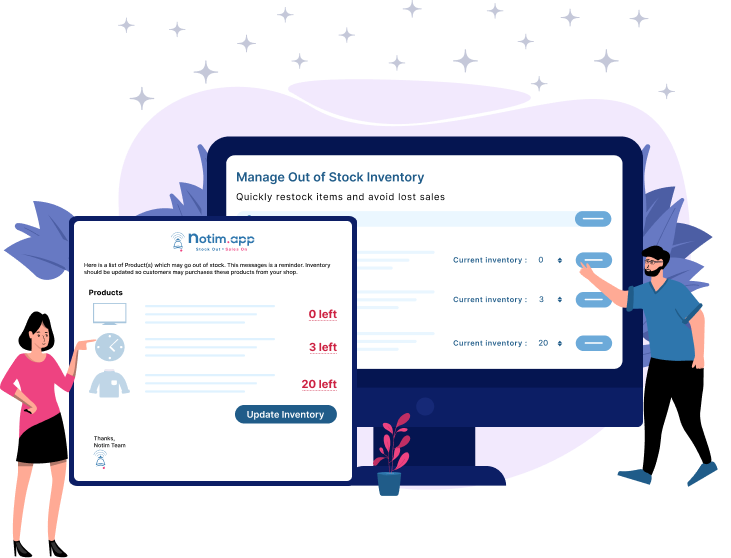
Update Inventory From App / Email
The Update Inventory feature empowers merchants to manage stock levels instantly, either directly within the app or through quick links in email reminders. This saves time, streamlines operations, and ensures your store is always up to date with accurate inventory.
Key Features:
- Effortless Management: Update product quantities instantly from the app or directly through out-of-stock email reminders.
- Time-Saving Efficiency: Eliminate extra steps by restocking products with just a click, keeping your store ready for sales without delays.
Multi-location Inventory Tracking
Take control of your stock with precision across all your warehouses. Notim’s Manage Locations feature lets you monitor inventory by selecting individual warehouse locations—or combine them into a unified total. Receive low-stock alerts based on the location(s) you choose, ensuring timely restocks and preventing overselling.
Key Features:
- Customized Location Monitoring: Select and enable specific warehouse locations (or use “All Locations Combined”) for tracking—so alerts trigger exactly as per your operational needs.
- Greater Accuracy & Control: Disable locations when needed or split tracking per warehouse to avoid stock discrepancies and ensure alerts reflect real availability.


Working With 3rd Party Inventory Apps
Notim seamlessly integrates with popular third-party inventory apps, ensuring your out-of-stock and back-in-stock notifications stay accurate even when stock levels are managed externally. This keeps your alerts reliable and prevents overselling, while allowing you to continue using your preferred inventory management tools.
Key Features:
- Seamless Integration: Works smoothly with external inventory apps to keep stock alerts up-to-date without manual syncing.
- Accurate Notifications: Ensure customers and merchants receive reliable out-of-stock and back-in-stock alerts, preventing missed sales and overselling.
Auto Restock
The Auto Restock feature helps merchants maintain optimal inventory levels effortlessly. Notim can automatically update stock for products based on low-stock alerts, reducing manual work and ensuring items are always available for customers.
Key Features:
- Effortless Inventory Management: Automatically restock products without manual updates, saving time and avoiding stockouts.
- Maximize Sales Opportunities: Keep popular products available consistently, preventing missed sales and improving customer satisfaction.
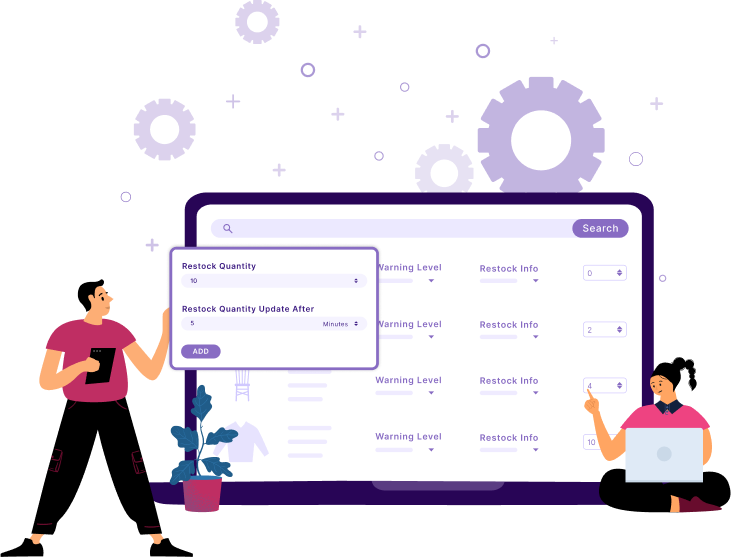
What our Client Thinks!

Clinique Vitacru
Canada
★★★★★
“Almost every store needs to manage inventory. If you have many SKUs, then this app is a must. It is the only way to let you know that you’ve reached this SKU critical level and that you need to reorder this item from your supplier. Thanks for this great app.”

Beautiful Freak Cosmetics
United States
★★★★★
“This saves me a LOT of spreadsheet time. It notifies me on a schedule so I determine what products I’m out of, so I know what to make without having to do a weekly physical inventory of hundreds of items. Works great, no problems, and depending on the package you get, you can customize it further to tell you all kinds of stock-related info. Honestly, worth it just to not have to deal with the endless spreadsheeting.”

Frequently Asked Question?
What should we do once we save email addresses on the Basic Settings page?
We’ll send you an email whenever we detect products falling below the inventory warning level. Please note that notifications will only apply to products that drop below the warning level after the app has been installed.
So, shall we receive all the product’s variant notifications as well?
Yes, you will receive notifications for all product variants as well. Whenever a customer purchases a product from your store, our app checks the availability of active products and their variants in real-time. This ensures you are notified as soon as the inventory for any active product or variant falls below the warning level.
What is the Email Notification Frequency feature?
The Email Notification Frequency feature allows you to customize how frequently you receive reminders when products fall below the inventory warning level.
How do customers subscribe to Back In Stock alerts?
Customers can subscribe directly from the product page by clicking the “Notify Me / Email When Available” button for out-of-stock items. Once the product is restocked, the merchant sends them an email alert.
Can we customize the Back In Stock emails?
Yes! We can customize the email content, subject lines, and sender details to match their store’s branding and create a consistent shopping experience.
Can we export a CSV file of inventories below the warning levels?
Yes, we can export a CSV file of inventories below the warning levels by going to Notim app -> Manage Inventory -> Export as CSV.
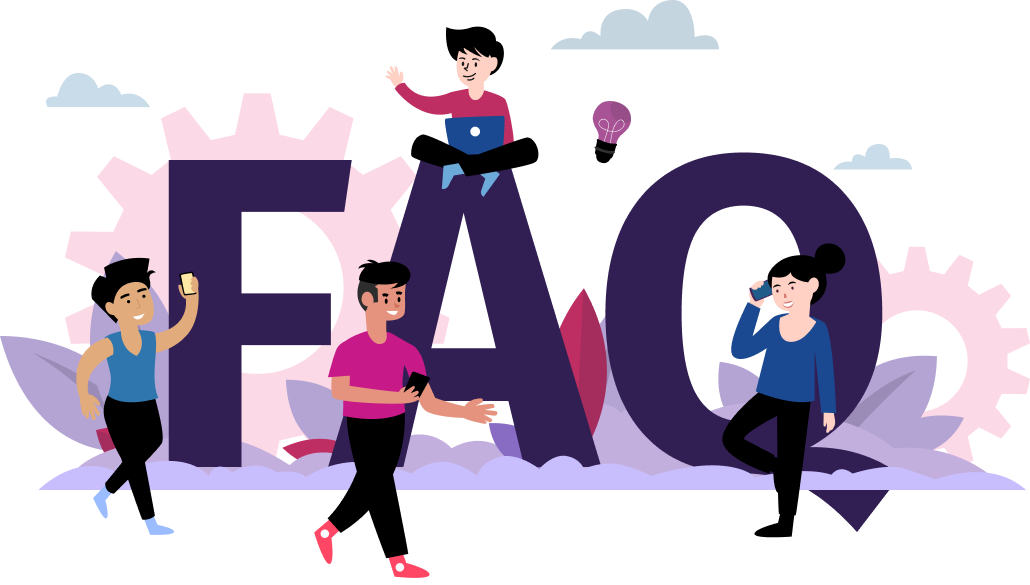
Stay Updated: Subscribe for
the Latest App News & Updates